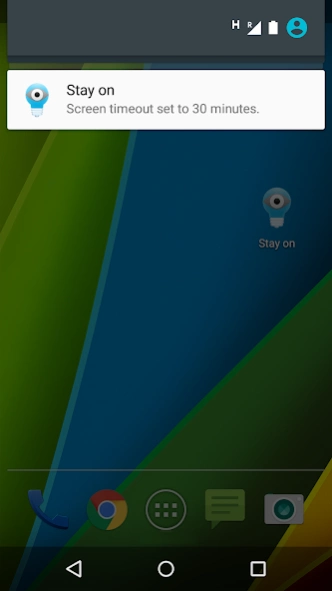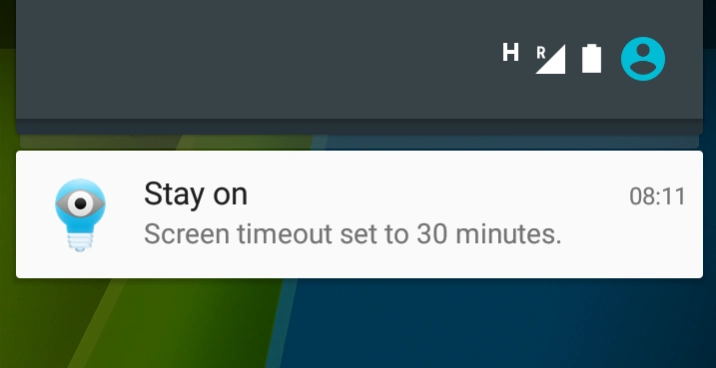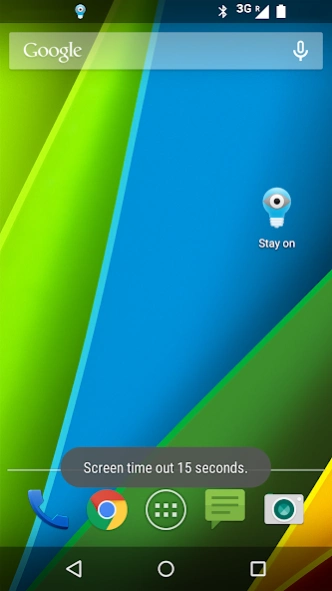Stay on
Continue to app
Free Version
Publisher Description
Stay on - With this app you can temporarily extend the time your screen will stay on.
Do you recognize this?
- You are typing a to-do list on your phone but you glance up at the television for a second, and when you look back down your phone screen has switched itself off;
- Or you are doing some online banking on your phone but your attention is pulled away by your child asking a question, and when you get back to business your phone screen has gone dark;
- Or you are typing an email on your phone, and when you take a moment to check the exact name of the recipient, your phone screen has turned off.
With 'Stay on' you can easily temporarily extend the time your screen will stay on!
'Stay on' is free, easy and ad-free.
Click once to extend your screen timeout, click again to restore the screen timeout to its normal setting.
How does it work ?
When you click the app-icon you should see a little message (known as a 'toast') which says "Screen timeout set to 30 minutes" and a notification-icon with a lightbulb will appear.
When you click the app-icon again (or you click the notification icon) you will get a little message which says "Screen timeout set to xxxx", where xxxx is set to your original timeout.
An extended explanation can be found here:
http://greenledsoftware.nl/category/stay-on/
If you have any comments or questions, feel free to contact: info@greenledsoftware.nl
About Stay on
Stay on is a free app for Android published in the System Maintenance list of apps, part of System Utilities.
The company that develops Stay on is Greenled software. The latest version released by its developer is 1.0.
To install Stay on on your Android device, just click the green Continue To App button above to start the installation process. The app is listed on our website since 2023-12-31 and was downloaded 1 times. We have already checked if the download link is safe, however for your own protection we recommend that you scan the downloaded app with your antivirus. Your antivirus may detect the Stay on as malware as malware if the download link to greenledsoftware.stayon is broken.
How to install Stay on on your Android device:
- Click on the Continue To App button on our website. This will redirect you to Google Play.
- Once the Stay on is shown in the Google Play listing of your Android device, you can start its download and installation. Tap on the Install button located below the search bar and to the right of the app icon.
- A pop-up window with the permissions required by Stay on will be shown. Click on Accept to continue the process.
- Stay on will be downloaded onto your device, displaying a progress. Once the download completes, the installation will start and you'll get a notification after the installation is finished.